An introduction to Predictive Planning
What is Predictive Planning?
Predictive Planning is an extension to Oracle Hyperion Smart View for Office. It links with Oracle Planning and Oracle Planning and Budgeting Cloud Service (PBCS). It is a simple tool that can be used to display predictions based on historical data from a valid Planning form.
What does it allow you to do?
Create predictions, comprised of charts, data tables and statistical values. It has:
- charts which display the trend lines, predicted and historical data over time
- data tables display the Actual, Worst Case, Predicted, Best Case and other values. The relevant data can be pasted back into a Planning ‘Prediction’ scenario
- statistics, which are provided such as Minimum, Mean, Maximum, Standard Deviation and Seasonality.
You can choose various set up options such as Bottom-up, Top-down predictions, which Error measures are used and more.


What does it require?
Oracle Planning or Oracle PBCS, Oracle Hyperion Smart View for Office, a valid form or ad-hoc (ad-hoc forms were previously not compatible but are now), a year or more worth of historical data with few or no gaps.
Users must be assigned at least ‘Planner’ and ‘Ad Hoc User’ roles.
The ‘Predict’ button, which opens the Predictive Planning toolbar, will only appear when a valid form or ad-hoc grid is open in Smart View.
A valid form requires:
- a non-empty form
- a time axis, containing Year or Period dimensions, or both. (Year or Period dimensions are only allowed on the time axis)
- a series axis containing one or more non-time dimensions (for prediction)
- scenario and Version dimensions may be on either axis.
Why use it?
Forecasting is necessary in all industries. Predictive Planning is suited to those who
- Would like to quantitatively forecast based on patterns in historical data;
- Have at least one year of historical data to be forecasted from;
- Believe their historical data contains a fair representation of future conditions.
A time-series forecast is a forecast based on a series of measurements taken at successive points over regular intervals. It is the most common quantitative forecasting method. Mathematical techniques are used to develop projections from existing trends and patterns in historical data. Seasonality and extreme values are removed from the raw data in order to analyse trends and randomness. The results are a set of predicted values that can be displayed in graphs within a report or can be input back into your Planning or PBCS model.
This tool is used to predict future values based on the assumption that conditions will not significantly change. The tool cannot be used to predict turning points or effects of turning points. The predictions are purely based on historical values and cannot be manipulated without manipulating the raw data itself.
What are the predictions based on?
Understanding the calculations behind the predictions provided by the extension requires a little background knowledge about statistics. As previously mentioned, time-series forecasting is used. There are various techniques of time-series forecasting and Predictive Planning uses the following methods:
Non-seasonal Forecasting Methods
Simple Moving Average (SMA)
Projection created from averaging the historical data and results in a straight, flat-line forecast.
Best Use: Volatile data with no trend or seasonality.
Double Moving Average (DMA)
Applies the moving average technique twice, once to the original data, then to the resulting single moving average data and then projects forward. Results in straight, sloped-line forecast.
Best Use: Data with trend but no seasonality.
Single Exponential Smoothing (SES)
Weights all of the past data with exponentially decreasing weights going into the past (ie. more recent data has greater weight). Method results in a straight, flat-line forecast.
Best Use: Volatile data with no trend or seasonality.
Double Exponential Smoothing (DES)
Applies Single Exponential Smoothing twice. Predictive Planning uses Holt’s method for double exponential smoothing, which can use a different parameter for the second application.
Best Use: Data with a trend but no seasonality. Results in a straight, sloped-line forecast.
Damped Trend Smoothing (DTS) non-seasonal method
Applies exponential smoothing twice. However, the trend component curve is damped instead of being linear.
Best Use: Data with a trend but no seasonality.
Seasonal Forecasting Methods
Seasonal Additive
Calculates a seasonal index for historical data that does not have a trend. The method produces exponentially smoothed values for the level of the forecast and the seasonal adjustment to the forecast. The seasonal adjustment is added to the forecasted level, producing the seasonal additive forecast.
Best Use: Data without trend but with seasonality that does not increase over time. Results in curved forecast that reproduces the seasonal changes in the data.
Seasonal Multiplicative
Calculates a seasonal index for historical data that does not have a trend. The method produces exponentially smoothed values for the level of the forecast and the seasonal adjustment to the forecast. The seasonal adjustment is multiplied by the forecasted level, producing the seasonal multiplicative forecast.
Best Use: Data without trend but with seasonality that increases or decreases over time. Results in curved forecast that reproduces the seasonal changes in the data.
Holt-Winters’ Additive
An extension of Holt’s exponential smoothing that captures seasonality. This method produces exponentially smoothed values for the level of the forecast, the trend of the forecast, and the seasonal adjustment to the forecast. This seasonal additive method adds the seasonality factor to the trended forecast, producing the Holt-Winters’ additive forecast.
Best Use: Data with trend and seasonality that does not increase over time. Results in a curved forecast that shows the seasonal changes in the data.
Holt-Winters’ Multiplicative
Similar to the Holt-Winters’ additive method. Holt-Winters’ Multiplicative method also calculates exponentially smoothed values for level, trend, and seasonal adjustment to the forecast. This seasonal multiplicative method multiplies the trended forecast by the seasonality, producing the Holt-Winters’ multiplicative forecast.
Best Use: Data with trend and with seasonality that increase over time. Results in a curved forecast that reproduces the seasonal changes in the data.
Damped Trend Additive Seasonal Method
Separates a data series into seasonality, damped trend, and level; projects each forward; and reassembles them into a forecast in an additive manner.
Best Use: Data with a trend and seasonality. Results in a curved forecast that flattens over time and reproduces the seasonal cycles.
Damped Trend Multiplicative Seasonal Method
Separates a data series into seasonality, damped trend, and level; projects each forward; and reassembles them into a forecast in a multiplicative manner.
Best Use: Data with a trend and with seasonality. Results in a curved forecast that flattens over time and reproduces the seasonal cycles.
ARIMA Time-series Forecasting
ARIMA/SARIMA Modelling Method
ARIMA is a univariate process. Current values of a data series are correlated with past values in the same series to produce the AR component, also known as p. Current values of a random error term are correlated with past values to produce the MA component, q. Mean and variance values of current and past data are assumed to be stationary, unchanged over time. If necessary, an I component (symbolised by d) is added to correct for a lack of stationarity through differencing.
(These methods and descriptions have been taken from Oracle’s Predictive Planning User’s Guide).
Predictive Planning runs these forecasts and automatically selects the model with the best fit. The results of the time-series forecast method of best fit are displayed along with the statistics table.
What does the output look like?
The following are examples of output from running a prediction using Predictive Planning.
You can extract the outputs and create reports using the predictive planning toolbar. Predictive Planning exports the results into a Pivot table or report at the click of a button.

The graph displays the historical data and the prediction with trend lines and best and worst case intervals.

These values can be pasted automatically or manually back into Planning/PBCS into ‘Prediction’ scenario members.

Here the ‘Best Method’ is displayed to inform you of which method was used to create the prediction.
Further details?
If you would like to read more about the specific forecasting methods then the Oracle Predictive Planning User Guide includes an overview of each technique.
If you would like to download Predictive Planning it can be downloaded directly from your PBCS pod in the downloads section (Found by clicking the top right drop down arrow -> Downloads) or alternatively you can download from Oracle: http://www.oracle.com/technetwork/middleware/epm/downloads/predictive-planning-2542942.html
Also check back here as I plan to post further blogs with case studies of how Predictive Planning is being used in various industries!




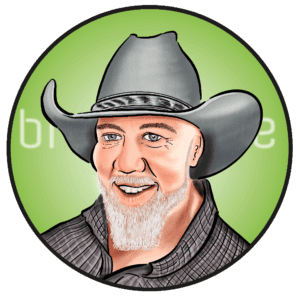

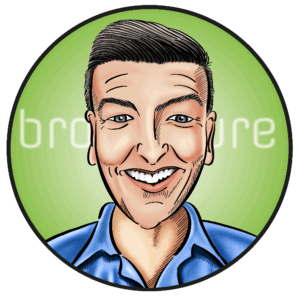

 +44 (0)1483 685450
+44 (0)1483 685450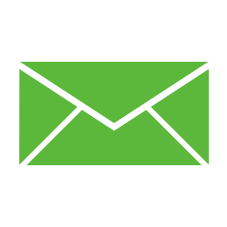 contact us
contact us