‘Reports’ – Next Generation Reporting in Oracle Cloud EPM
Reporting and financial analysis are the starting point of modern business. This is why Oracle is constantly evolving and updating its financial and reporting tools. While you may already be aware of the different reporting tools that Oracle can offer you, I want to take the opportunity to share with you the capabilities of the new generation reporting tool in Oracle Cloud EPM and its potential. The new tool is called ‘Reports’.
So, what is in Reports? Well, to be honest this is not a new application. It has been part of the Narrative Reporting in Oracle Cloud EPM business process for the past four years. Reports is now integrated into the Oracle Cloud EPM platform (applications include planning, financial consolidation and close, tax reporting and Free Form) business processes and will eventually replace the legacy Oracle Financial Reporting (FR).
This is great news for those who have worked with FR and know it is not an easy tool to work with. Do not worry, you will have plenty of time to migrate your content from FR to Reports.
Reports is a more user-friendly and robust report development framework along with a power report viewer experience. The tool is managed on the first tab of the Reports card in your workspace.
For this blog, I will be using the Oracle sample application “Vision” and our Brovanture demo “NHS”.
Now, let us check some of the new features:
A single location to manage reports, books, and documents, including security definitions and bursting definitions
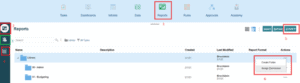
- From your homepage or navigator click on the Reports card to open Reports.
- Reports tab: here you can create new reports, manage folders, and assign security permissions (6).
- Financial Reporting Tab: in this tab, you will find all the existing FR reports. FR will be still available and can be used in your application.
- Documents tab: you can administer PDFs and MS Word documents in Books, CVS files for bursting definitions and PDFs from bursting jobs.
- From this drop-down list, you will have the option to create Reports, Books and Bursting definitions.
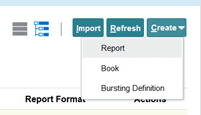
Screenshot of a new Report canvas:
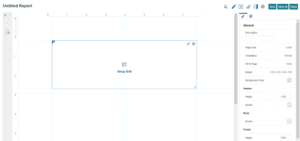
Data Sources are automatically created based on the Oracle Cloud EPM application cubes that are on your instance
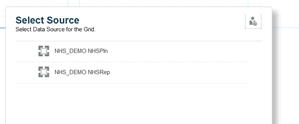
NOTE:
- They are automatically updated when the model is re-deployed and deleted if the model or application is deleted.
- Reports is embedded in each business process, with single instance reporting. You cannot point to other Oracle Cloud EPM instances. You will need to use Narrative Reporting in Oracle Cloud EPM for cross-cloud reporting.
- Reports is not available for on-premises products, it is only available for Oracle Cloud EPM business processes. Oracle Financial Reporting will continue to be used to connect to on-premises Oracle EPM applications, as Oracle has no plans to move Reports to on-premises at this time.
You can add multiple sheets and the possibility to create hidden sheets to hide a grid from being displayed in the report
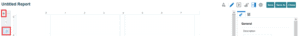
Design and preview the results of an individual grid or chart without having to run the entire report
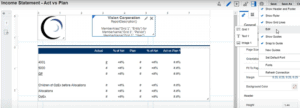
Individual preview:
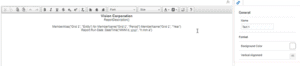
Enhanced Charting: Who does not love a nice chart on a financial report?
Reports will allow you to insert 17 types of charts. Have a look of the full list here.
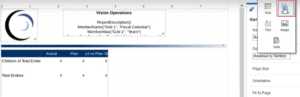
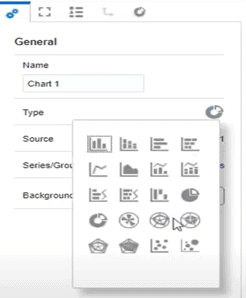
Some examples here
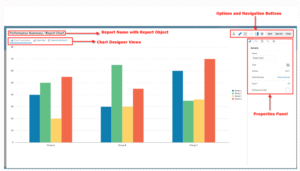
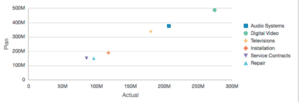
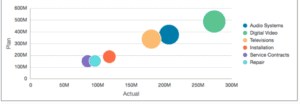
Enriched report viewer experience
You can now select alias tables and members label display.
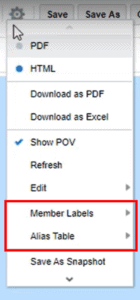
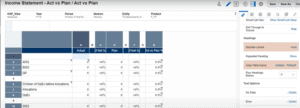
Insert Separator Row/Column
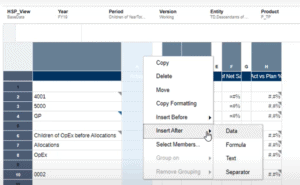
Better prompts, POV control, text functions and headings
Text functions editor:
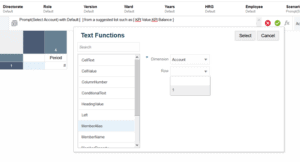
Prompt editor:
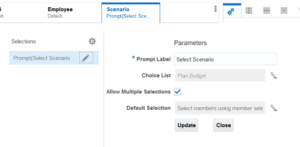
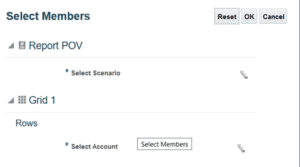
Headings:
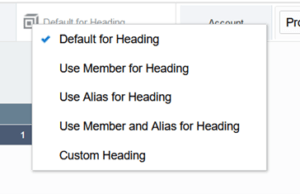
Use data source features in your reports such as dynamic member selection functions, substitution variables, cell text and file attachments, UDAs, and Attributes
Dynamic member selection functions:
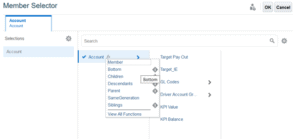
Substitution variables:
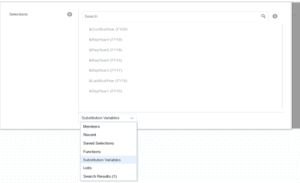
New Intelligent Narrative Generation
You can now create conditional Text and display it when previewing a report in HTML format. You can drill from the text to a new browser tab containing the related zoom-enabled grid for further analysis capability.
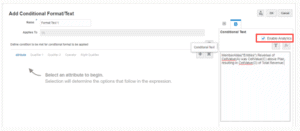
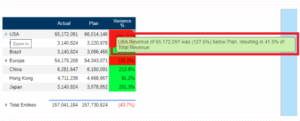
Are you now wondering what will happen to your FR reports?
Well, you can migrate FR reports to Reports doing the following:
- In-place migration where you can migrate all.
- Individual reports migration.
- Importing Financial Reporting report files that were exported locally from the Explore Repository.
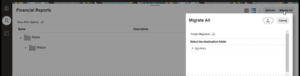
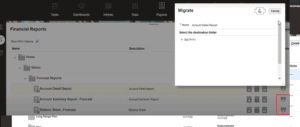
Please bear in mind when migrating, the system will convert as many elements of the original report into the Reports equivalent as possible. However, there are differences between the two solutions, and not all elements exist in both. If you need help with the migration, please contact us at support@brovanture.com.
What are the differences?
After going through lots of screenshots you are now wondering what the differences are between the legacy Oracle Financial Reporting (FR), the new Reports, and Narrative Reporting in Oracle Cloud EPM (NR) as a separate product.
Well, here a few points:
1. Reports will not include Notes and Disclosure Management. These functions are only available in NR. (And there are no plans to add additional NR components to the platform).
2. Reports do not have annotations or commentary capability like FR. This function is only available in NR. Notes are not migratable from FR annotations.
3. Reports is an EPM instance-specific. For multisource grids, you will need to use NR.
4. At the moment, you cannot export from Reports to Excel. However, Reports export/import, as well as bursting to Excel, are planned for the Spring timeframe.
5. Reports does not have change tracking. This function is only available in NR.
Finally, this new generation of reporting capabilities is available from the 5th of February 2021, in your Test environment and from the 19th of February 2021 in your Production environment.
Thank you for reading and please feel free to share this content and get in touch with comments and questions via our contacts page HERE.
You can read many other useful Oracle Cloud EPM and NetSuite ERP blogs posted by my colleagues at Brovanture HERE.
Until next time,
Cristina.




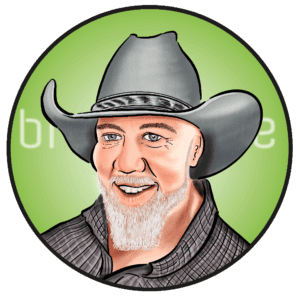

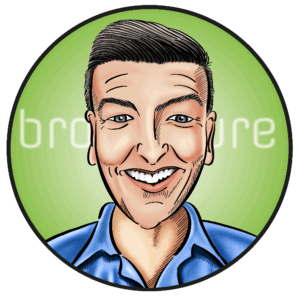

 +44 (0)1483 685450
+44 (0)1483 685450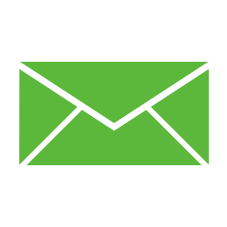 contact us
contact us