Oracle Analytics Cloud (OAC) Remote Data Gateway Part 2: The RPD
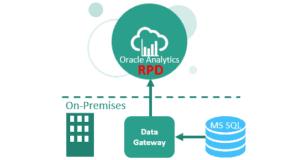
Oracle Analytics Cloud (OAC) Data Gateway 105.4: Now with added RPD goodness
In one of my previous posts (here) I went through the setup of the Oracle Analytics Cloud (OAC) Data Gateway utility. I showed how this could be used to connect your OAC instance to your on-premises data sources without the need of opening firewalls etc.
One missing piece of the puzzle was how to get the OAC RPD semantic layer to connect to on-premises using Data Gateway. This is a key piece of functionality that all current OBIEE customers will need if they want to connect their existing dashboards to their on-premises datasources. Thankfully with the release of OAC 105.4 it is now possible to connect your to your on-premises data sources via your RPD using Data Gateway.
Prerequisites:
- Install the latest version of OAC Data Gateway from here
- Install the OAC 105.4 Admin Tool on the SAME machine
Okay, that’s it for pre-reqs :)
Alors mon cher ami, how do I get this to work?
Here are the steps to connect your OAC Cloud RPD to your on-premises data sources:
- Make sure Data Gateway is running. Check here if you need to review the setup
- Open up the obiee_rdc_agent.properties in the Data Gateway folder and note down the port number. (Beware, this number will change automatically each time you save the Data Gateway config so alter as necessary)
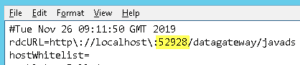
- Launch the OAC Admin Tool
- Before you open your RPD file go to File -> Load Java Datasources…
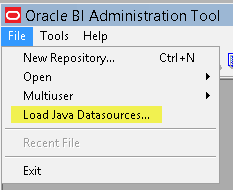
- Enter the following details:
- Hostname: localhost (Data Gateway is on the same machine as your Admin Tool)
- Port: The port you found in the obiee_rdc_agent.properties earlier
- User: Whatever. Literally enter anything you like for the username and password, there is no authentication but this field needs to be populated
- Password: whatever
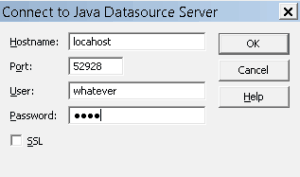
You should see the following message:
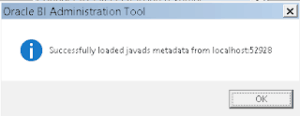
- Open your RPD ‘In the Cloud’
- Duplicate the physical source as a backup (just in case)
- Open the connection pool select JDBC as the call interface
- Enter the jdbc string to connect to your local db in the Connection String (SQL Server in my example jdbc:oracle:sqlserver://MySQLHostname:1433;DatabaseName=MyDatabase)
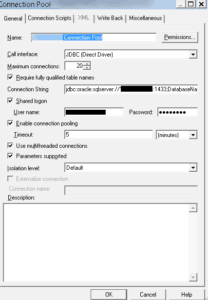
In the Miscellaneous tab enter the path to the jdbc driver class. In my example I’m using SQL Server com.oracle.bi.jdbc.sqlserver.SQLServerDriver but you can find the full list of JDBC and JNDI templates and examples here
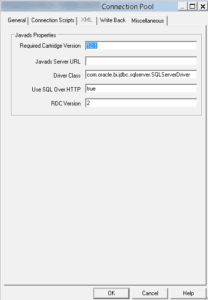
- Save your RPD and publish to the cloud
- To test the connection try to import the metadata by right-clicking on the Connection Pool:
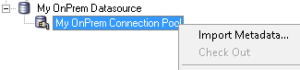
And that’s it. All being well you should be able to view your existing dashboards in OAC sourcing the data from your on-premises databases. When we tested response times were surprisingly fast.
Until next time
Gui




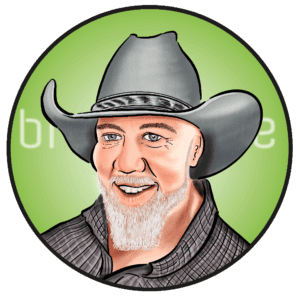

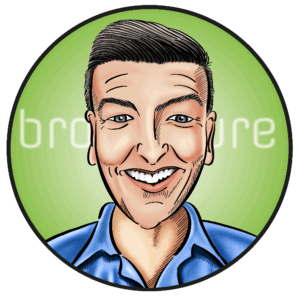

 +44 (0)1483 685450
+44 (0)1483 685450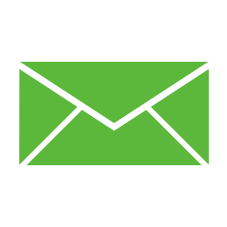 contact us
contact us