FAQs answered for the new Clone Snapshot Oracle Cloud EPM Planning feature
Sarah Ansell
Brovanture Consultant
This is a very quick, no frills, ‘what you need to know’ blog about the latest new Oracle Cloud EPM Planning feature: Clone Snapshot.
This feature arrived in our Test environments in March 2021. The new tool is used to clone the entire Oracle Cloud EPM Planning application between environments.
Here is what I have discovered; not all of the below was clear to me from reading the Oracle Documentation.
What is the source for cloning?
- You cannot select a Snapshot to use.
- Nor does the tool create a clone of the environment at the point of running the clone.
- It uses the Artifact Snapshot created from the latest Daily Maintenance.
- You can see the time that it was created on the Clone Snapshot tab before launching:

- I tried to rename the Artifact Snapshot and perform a Repeat Export, naming this Artifact Snapshot. The Clone Snapshot tool still links to the original & renamed Artifact Snapshot.
- The only way to update the source Snapshot in-between scheduled maintenance is to use the EPM Automate RunDailyMainenance command.
Does the tool import the application, or does it simply migrate the Snapshot?
- Very Important! The feature overwrites the target application with the clone!
- Also, Very Important! It even deletes your snapshots since it uses the recreate EPM Automate command.
- You will not have any Snapshots remaining in the migration area other than Artifact Snapshot.
When can you not use Clone Snapshot?
- An inconvenient and important fact about this tool…
- For two weeks of every month, your test system will be on a different version, due to Oracle’s standard monthly updates process. During this period, you cannot use the Clone Snapshot feature clone from a Production to a Test environment, or vice versa. The following screenshots show what happened when I attempted to migrate during this between versions:
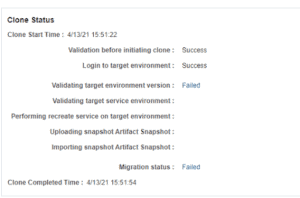
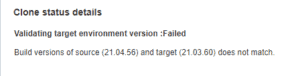
- It took 15 minutes or so for my small application to run the clone process.
- You need to be System Administrator, plus Identity domain if you’d like to migrate users.
What about differences in users between the environments? Will there still be errors if users do not exist?
- You can select whether to include Users and Predefined Roles or not
- You must be an Identity Domain Admin and on an OCI (Gen2) EPM Cloud environment to use the Users and Predefined Roles feature. This will assign users with identical roles and security from the source environment to the target environment. The target environment will need to exist within the same domain.
Is there another method of cloning my environment?
Check out my blog about using EPM Automate for a streamlined process with much more control & flexibility by clicking Here.
Thank you for reading.
Sarah
You can read many other useful Oracle Cloud EPM and NetSuite ERP blogs posted by my colleagues at Brovanture here




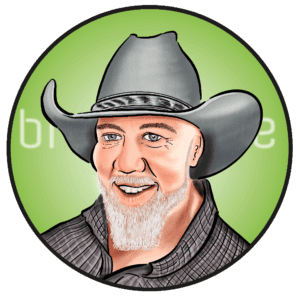

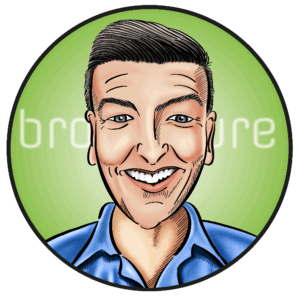

 +44 (0)1483 685450
+44 (0)1483 685450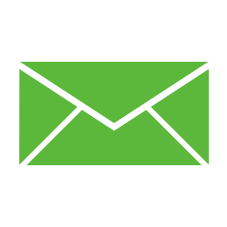 contact us
contact us