FDMEE System Maintenance Tasks: Maintain Setup Data
lydia maksoud
brovanture consultant
As well as staging table data, Data Management/FDMEE stores various setup components in SQL tables behind the scenes. We do not have direct access to these tables in PBCS, however there are a number of ‘System Maintenance Tasks’ within data management which can be used to update and maintain these hidden tables.

This blog will focus on the ‘Maintain Setup Data’ task only.
Maintain Setup Data
This task is useful to clean up the setup component tables, including clearing invalid import formats, data load rules or locations from data management.
Occasionally, “phantom” artefacts seem to get stuck in the background tables, with no way of deleting them from the front-end. For example, if there are rules which are selectable from the Workbench but do not appear in the Data Load Rules list and therefore can’t be removed.
When this happens, the ‘Maintain Setup Data’ task can resolve the issue, providing a way to view and remove these stuck artefacts.
There are two modes to choose from when running the Maintain Setup Data task:

1. Preview Mode
Before deleting anything from data management, use the preview mode to view any invalid import formats, data load rules or locations.
Example Log for ‘Preview’ mode:

The above log is showing that we have the following invalid components stuck in the tables:
Invalid Import Formats; TestERPFormat, TestPlanFormat
Invalid Data Load Rules; TestRule1, TestRule2, TestRule3
The above list of components will be deleted when executing the ‘Maintain Setup Data’ task in Delete mode.
2. Delete Mode
After using the Preview mode to review the list of invalid import formats, data load rules or location, use the Delete mode to remove all of the listed artefacts from Data Management.
Example Log for ‘Delete’ mode:

As with any process in Data Management, go to the ‘Process details’ area to view the progress of the maintenance job.
Once complete, navigate back to the relevant area to ensure the stuck component has been removed.




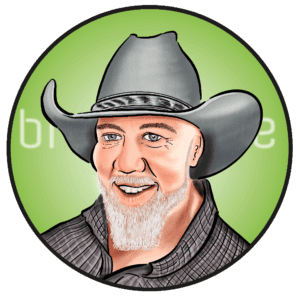

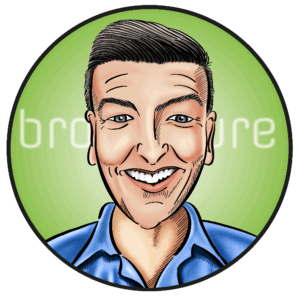

 +44 (0)1483 685450
+44 (0)1483 685450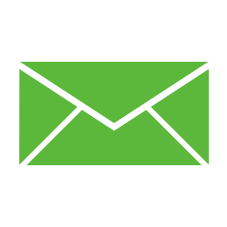 contact us
contact us